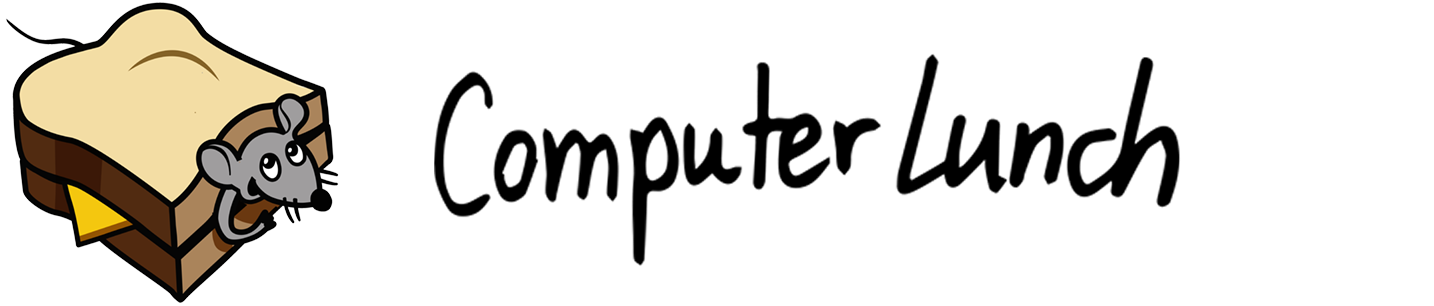W6: Setting up group projects, Look at Rift examples
Homework & Goals for Monday:
Some teams have decided on what they would like to focus on for the final project. So I will give everyone 2 options for the weekend.
1. Within your git team build a project based on my project description or something using the example we shared in class on Wednesday. Be prepared to show something Monday, then you will start on finals projects next week.
2. If you and you group are happy with a final project idea start working on develop prototypes for separate aspect of you final project. If you have an artist or modeler have them focus on art or level design creation.
NOTE: If you are in a group this week but would like to focus on a personal project for the final you will have the option to switch on Monday.
Write out a 3 sentences description of what you plan to build for you final project. Define the core gameplay mechanic or interface with a drawing or illustration. Be ready to talk about project idea in more depth on Monday.
On Monday we will bring the Oculus rift and review on and give team time to work on that computer with the Oculus Rift.
CLASS FILES
We need a we to look around with out a VR camera.
John made a script the lets us use the mouse look while we are in the Unity editor.
GIT
If you have a mergeconflicts.. do not stage those conflicted files. In source tree right click on the offending files and select the option to resolve conflicts with “Their” or “Mine” If you do brake you repo let us know on slack.
SPECIAL TOPICS
Terrain & Trees
How to Create a Simple Terrain Level In Unity
YOUTUBE
Firewatch blog (trees are created be hand out side of Unity, I have a feeling they still use a third party tool like SpeedTree)
How to have a GameObject( floating head) look at an object
Set random points around the head and then set them as the target on a InvokeRepeating(timer)