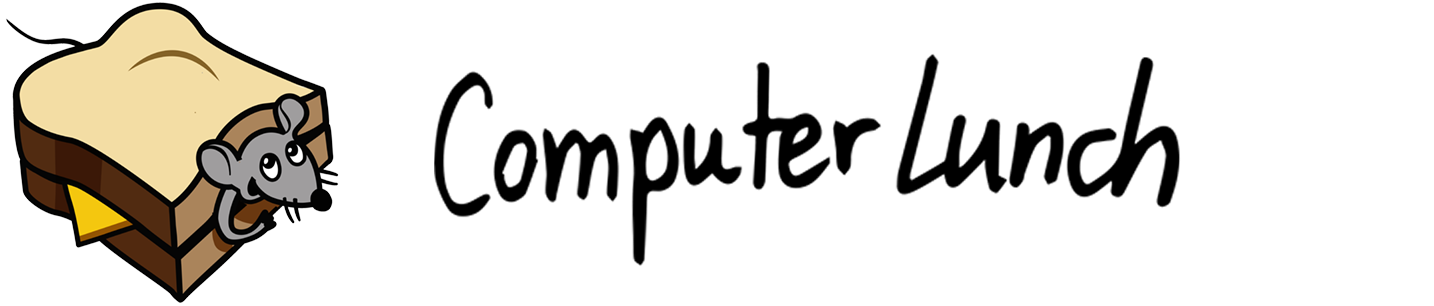Instructor: Andrew Garrahan
Email: andrew@computerlunch.com
website: computerlunch andrewgarrahan.com
—> Download Unity <—
Unity Interface & GameObjects
- Unity Learning Resources
- Interface Overview
- Scene View
- Game Objects & Components
- EXERCISE: Place 9 primitive 3d shape gameObjects into the scene view and modify their scale, rotation and position
- EXERCISE: Practice modifying primitive gameObjects build a pieces of furniture out of gameObject
Manipulating Game Objects in the scene view
- Materials
- Albedo Color & Texture map
- The Hierarchy and Parent-Child relationships
- TIP: Snapping – Snap objects when moving, rotating or scaling by holding CTRL (PC) or CMD (Mac). Also use V to snap Vertices together. Change settings for snapping by choosing Edit – Snap Settings.
Core Concept – Prefab
- Prefabs
- Creating Prefabs, Applying prefabs, Revert back to source prefab
External Unity Packages
The Unity Standard Assets, these assets are made by unity for help with common game dev tasks.
- We want to walk around our scene with a standard FPS (First Person Shooter) control scheme, we need the First Person View Controller Prefab
- STEP 1: Import the Characters Package from the Unity Standard Assets.
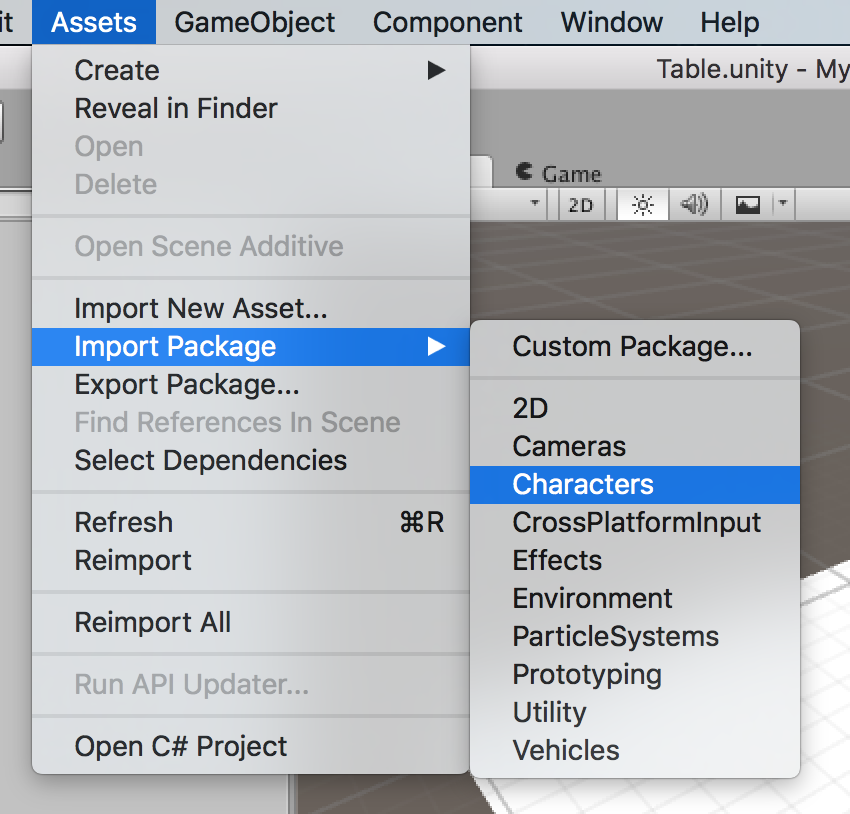
- STEP 2: Drag FPSController to your scene. NOTE: Make sure it the FPSController is above a floor not in another object as it might get stuck.
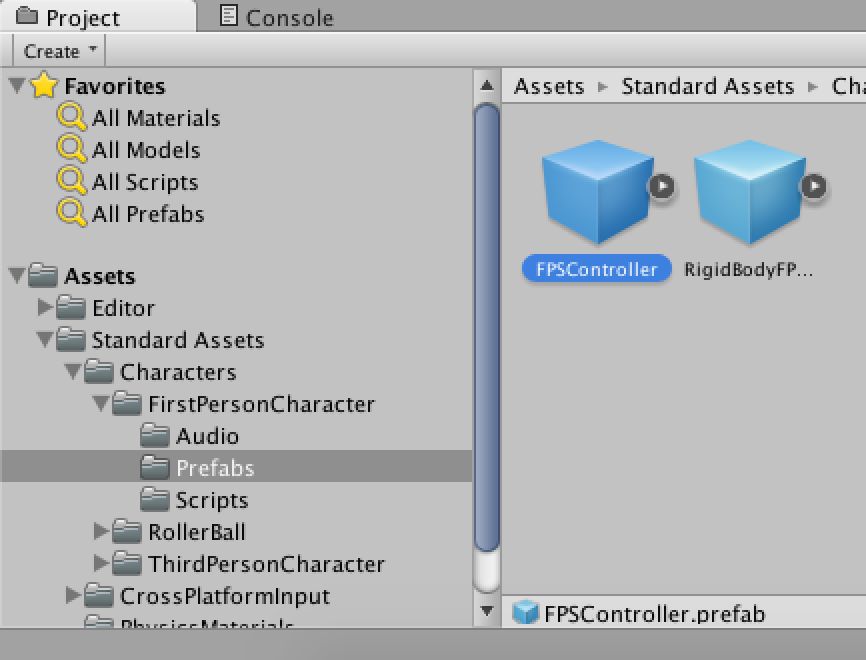 STEP 3: Press “Play” button , and walk around using the AWSD + mouse for looking controls. You now have a first person controllable space.
STEP 3: Press “Play” button , and walk around using the AWSD + mouse for looking controls. You now have a first person controllable space.
Importing Assets
- Importing Assets
- Textures ( PNG, PSD, JPEGS, and many more…)
- Photoshop files? We like to save them the .psd directly in the unity project
- Free Image editors
- 3D models – What formats are supported? Unity can read .FBX, .dae (Collada), .3DS, .dxf
- How to make my own models?
Create your own mesh in Google sketchup, Maya, Blender, MagicaVoxel - DEMO: MagicaVoxel
- How to make my own models?
- Textures ( PNG, PSD, JPEGS, and many more…)
- Audio & Sound Effects
- Unity Asset Store – An app store for texture , prefabs, sound effects, Script, even game templates
- Experiment with Free Assets packages
- TIP: Access the Asset Store From The Project – Need to find Assets fast? just use the Standard search field in the Project view, and switch the location from Assets to Asset Store to reveal appropriate content.
- Asset: 3D Bakery Object
- Asset: Stylized Trees (Low Poly)
Terrain
http://docs.unity3d.com/Manual/script-Terrain.html
What are my options for VR headsets?
- Gear VR and Samsung Phone ( RECOMMENDED ) 99$ + compatible Samsung phone 500-700$
- Google Cardboard
Keep Going:
- Start watching Unity Learning videos
- Complete Roll-a-Ball tutorial ( 3 HOURS )
Roll-A-Ball Tutorial - Make a scene designed to be walked around with the First Person View Controller.Requirements
– Use at least 1 external 3D model. ( You can download 3D meshes from sites like the Asset Store and turbosquid, or create your own mesh in Google sketchup, Maya, Blender, MagicaVoxel )
– Use at least 4 materials ( make sure 1 of them has a bitmap texture as the Albedo )
– Make one prefab object that is clone a few times in the scene.Think about…
– Think about the starting placement of the player, how will they move through the space. Will they walk around in circles? Will it have more of a linear pathway? Should jumping be involved? Is there clear start and ending to the scene , or is it more of a meditative space?
– Focus on using the unity primitive 3D gameObjects first to create the world. Think about how can you use only simple cubes, to make walls , and complicated architecture, furnitures, even a sculpture of a person?
– Try rotating the directional light to change the overall feeling of the scene
– Think about how this scene might look in VR
– Think about the scale of the environment what is near the player, are there objects far in to the distance that are only for show.
– Try to avoid bringing high polygon models that might slow do the over all performance