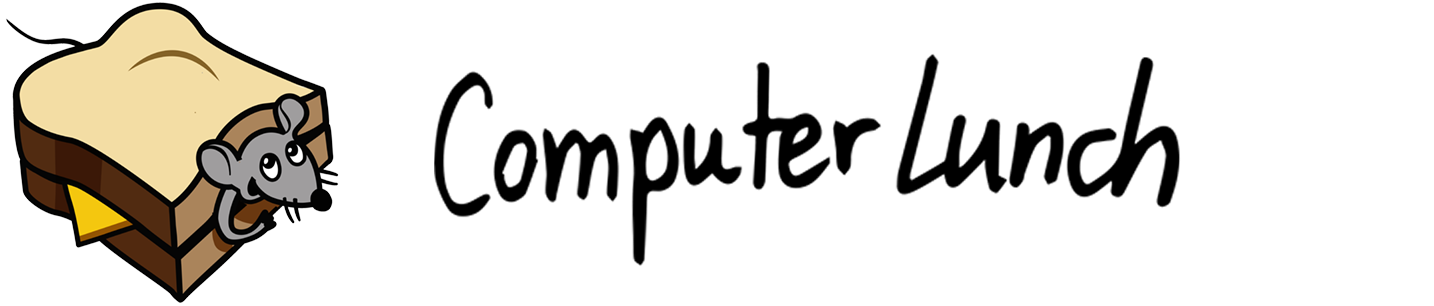Host: playcrafting @ Microsoft NYC | Event Page | Instructor: Andrew Garrahan | Guest: Filip Baba
Thanks to everyone who attended! If you are interested in learning more about developing VR games in Unity, Playcrafting is running Building VR Games an eight week hands-on course.
Learning objective.
- show students how to set up a unity project that works for the Oculus rift head set.
- Discuss the significance of the VR movement, the hype, reality, predictions.
- look at the Unity VR tutorials from unity 5.3
- Talk about what people want to do in VR, what are the development challenges to over come to construct any idea?
- Getting the right equipment
- Deciding on the right software platform/ game engine
- Learning how to uses that platform
- Learning a programming language
- How do I look around in VR
- How do I walk around in a VR environment
- How do I interaction with the VR world
- Menus & buttons
- What is my control input?
- Look at Computer Lunch example projects to understand how to approaching VR unique problems. Solution thought starters.
- Show where to find resources for further self guided learning.
- Q & A + a little show and tell
Downloads
Unity Game Engine
Unity 5.3.2
(big VR integration update in unity version 5.3)
Oculus Rift
Oculus Runtime & SDK
(possibly not need because it’s integrated in Unity now)
NOTE: for Mac dev you need to select PC and then version 0.5.0.1-beta
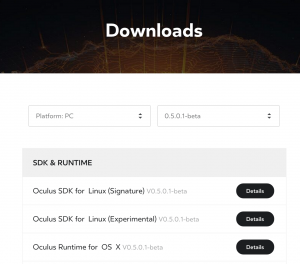
Getting the DK2 working on HDMI Mac
VIDEO: How to get oculus Dk2 working on MAC
STEPS
1 – plug dk2 in and turn on
2- Open system pref and open Displays
3- gather windows , find the dk2 window
4- rotate DK2 window 90 degrees
5- Mirror screens
6- Play a scene on in unity and the Rift should work correctly in unity.
Class Files
- Roller Coaster Demo
- Gun-land shooting from static cam
- Selecting objects with gaze
- Timed selection with holding gaze
- MORE!
Virtual Reality Primer ( From the great John O’Meara)
Official UNITY VR Tutorials and Assets
Get started developing for VR platforms with these articles and the VR Samples project.
Video and Assets form Unity Learn
Turn a Unity Camera in to a VR Oculus Camera
After placing a Camera in to a scene select Edit>Project Settings > Player
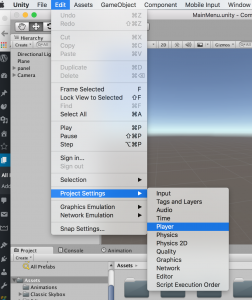
After selecting player check the Virtual Reality Supported in the Other Setting Panel
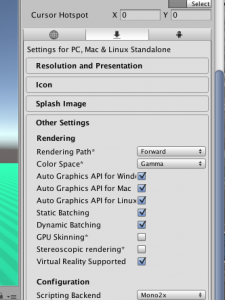
Next make sure your rift/DK2 is plugged in and turned on. Then after hitting PLAY in unity the screen should turn fullscreen VR mode.
But how the hack to I exit this screen on mac???
Hold down Command + P which will exit fullscreen VR mode. ( Command + P also enters unity into play mode but either way this little problem took over 15 hours to figure out)
How to disable Health and Safety Warning ( MAC )
On Mac the health and safety warning never goes away, thank be to the lawyers. There is a way to remove this we found a solution on the bellow forum. Smacking the DK2 was recommend but this only work once every 5 times or so.
https://forums.oculus.com/viewtopic.php?t=21976
1. open TerminalOn Mac
2. type in this command exactly as written (make sure underscores are there) and hit enter (this sets an environment variable which brings up the “disable health and safety warning” option in OculusConfigUtil)
launchctl setenv Oculus_LibOVR_HSWToggleEnabled 1
3. to make sure it worked type in this exactly as written and hit enter
launchctl getenv Oculus_LibOVR_HSWToggleEnabled
4. it should return as 1, if it doesn’t you didn’t type it in correctly, remember the underscores which are erased when copy pasting!
5. Open OculusConfigUtil
6. Press the “Advanced” button
7. Check the “Disable Health and Safety Warning” option
8. You are now free of the most annoying warning ever made!