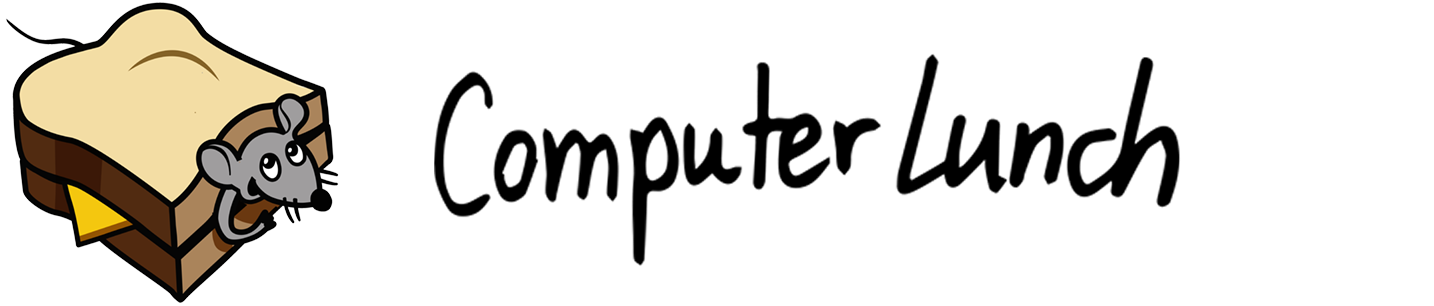Virtual Reality Design Fundamentals
Tusday
Review homework
Demo: How to record a screen capture with quicktime. Post a short video or screen shots of interactive space of world to Slack.
Hand out google cardboards
Download Google Cardboard
https://play.google.com/store/apps/details?id=com.google.samples.apps.cardboarddemo&hl=en
Design Lab
https://play.google.com/store/apps/details?id=com.google.vr.cardboard.apps.designlab&hl=en
VR Gaming Marking BRIEF
Look at Super Data Report
VR Gaming Marketing Brief – Slides
Fundamental VR Design rules
http://www.gdcvault.com/play/1022810/Interaction-Design-in-VR-The
-A talk by Valve at GDC 2015, looks like it covers a lot of good fundamentals.
https://developer.oculus.com/documentation/intro-vr/latest/concepts/bp_intro/
-gives a lot of good things to try and follow
http://www.gamasutra.com/view/news/254436/5_game_design_rules_to_unlearn_when_working_in_VR.php
-This was a talk at Oculus Connect 2, its pretty representative of the types of lessons that you learn making a VR game
https://docs.unrealengine.com/latest/INT/Platforms/VR/ContentSetup/index.html
-Not as relevant, but can be interesting to see how things are in the other engine
Some best practices from Swing Star:
-Use a 1:1 aspect ratio when previewing stuff in the editor (if working without VR)
-Avoid extreme elevation changes when testing with mouse look
-The design rules are different in VR
-Test Early and Often in VR on the actual target hardware to ensure that things don’t get too far out of hand
Thursday
Unity Export Modulus
Make sure unity has correct export modulus in the build settings. If Android or iOS are missing you may need to re-download unity or try to install the missing export modulus.
( Looks like I am missing the iOS module)
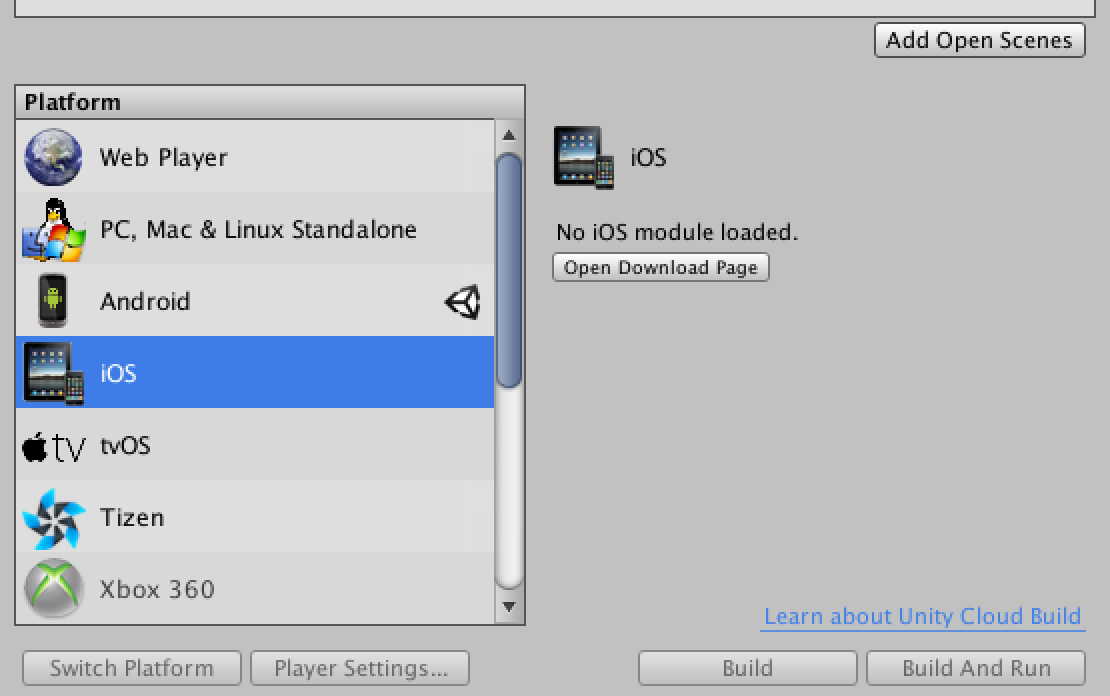
Setup google cardboard for your Unity
Cardboard SDK for Unity and Demo
1 – Download and import the google SDK
2 – Download and import the google Download Cardboard Demo for Unity
Simulating Cardboard in Unity Editor
- Walking through unity export process for phones ( Android & iOS)
- Look at Google cardboard Demo scene
- Take a look at event system trigger Box moving script
- How to create are own Gaze tigger GameObject
- How to switch scenes in Unity with a trigger event
using UnityEngine; using System.Collections; using UnityEngine.SceneManagement;public class GotoMyScene : MonoBehaviour {
public string sceneName;
public void GotoMySceneNamed(){
SceneManager.LoadScene(sceneName);
}
}
- Adding Skyboxes form asset store
https://www.assetstore.unity3d.com/en/#!/content/18353
Download Example Project – Gaze Selection and Switching Scenes
Take look at this unity project to see how
– Select object using the the trigger component
– How to switch scenes between scenes,
– how you might make a simple animation a object based on the current gaze.
– One scene also has a skybox.
Homework: